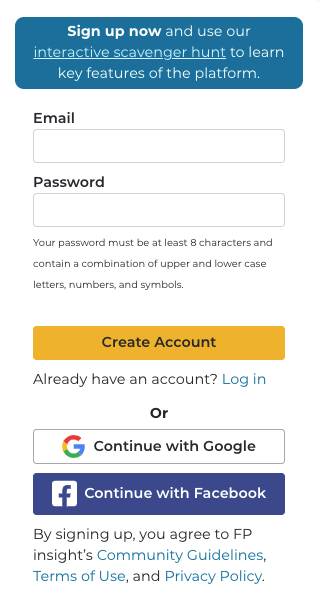While anyone can visit FP insight and get a snapshot of what resources are being saved and shared on the platform, the best experience happens with a free FP insight account.
You have 3 options for creating an FP insight account:
If you choose to sign up using a Google or Facebook account when creating your FP insight account, you won’t have to remember a separate password for FP insight. Just remember to log in the same way when you return to the site.
To sign up using a Google account:
- On the FP insight sign-in page click on Continue with Google.
- On the Google sign-in page either sign in using your Google password or if already signed in, select your account in order to log in to FP insight.
To sign up using a Facebook account:
- On the FP insight sign-in page click on Continue with Facebook.
- On the Facebook sign-in page either sign in using your Facebook password or if already signed in, click to confirm you want to continue logging in to FP insight.
To sign up using an email address:
- On the FP insight sign-in page, type your email address into the Email box and then choose a password to enter into the Password box. Passwords must be at least 8 characters and contain a combination of upper and lower case letters, numbers, and symbols.
- Click Create Account. A new box will appear asking for you to enter a confirmation code. The platform automatically sends this code to your email address. Check your inbox promptly to retrieve the code, then copy and paste it into the box. If you do not see an email with a code, check your spam folder. If it is not there, click Resend Code on the sign-in page.
- Once you’ve entered the confirmation code into the box, click Confirm Account.