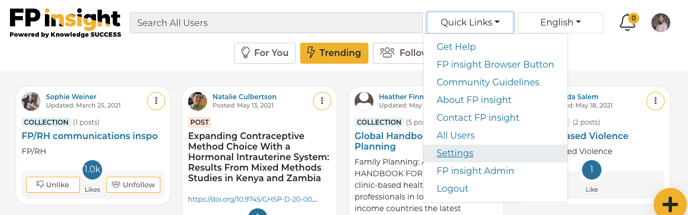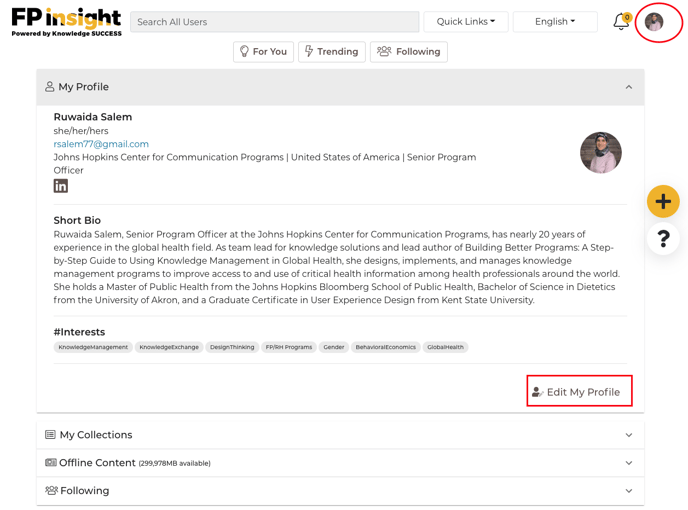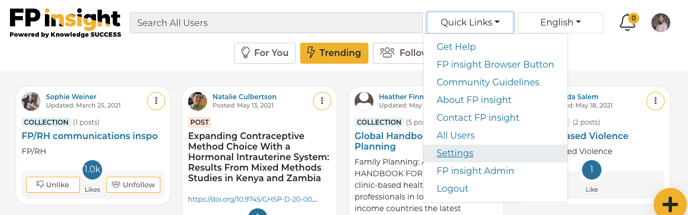Edit my profile
Your profile helps other FP insight users learn about and discover you! The information you include in your profile also helps ensure you see relevant resources and collections in your “For You” feed. You can edit your profile anytime.
- Log into your FP insight account, if you aren’t already logged in.
- Click on your profile picture in the top right.
- At the top of your profile, you’ll see a block named “My Profile.” Click on the block to expand it and see your name, organization, other demographic information, bio, and interests.
- To edit these details, click on Edit My Profile in the bottom right of that section.
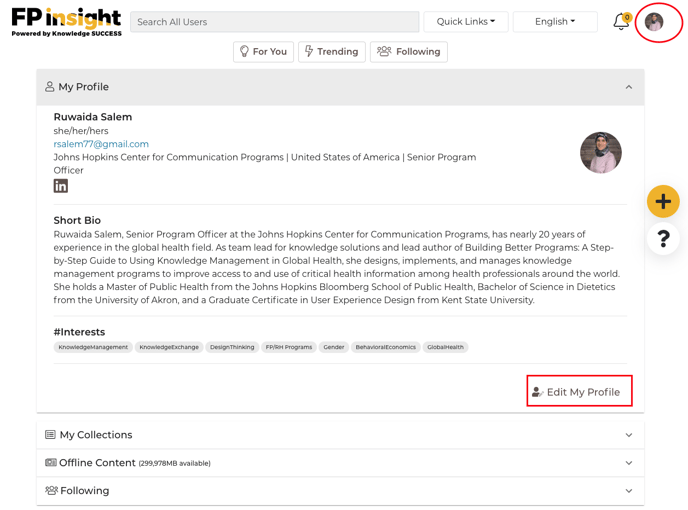
- Edit or fill in the fields on the “Edit Profile” form. First name, last name, and country where you live are the only required fields. But the more complete your profile is, the more likely for other FP insight users to follow you and your collections.
- Make sure to add Interests to your profile to see relevant resources and collections in your “For You” feed. Remember to update your Interests in your profile from time to time as your interests change.
- You can also edit your profile by clicking on Quick Links next to the Search bar. Then select Settings and click on the Edit My Profile button.