If you ever want to download a list of your posts for any reason, you can do that easily from the Quick Links menu.
All of your posts will be stored “in the cloud,” meaning that you can access your saved posts from any device (desktop, mobile, etc.) that is connected to your FP insight account. But if you want to download a .csv export file of your posts:
- Click on Quick Links next to the Search bar and select Settings.
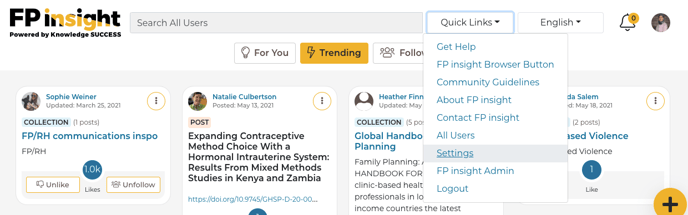
- Click on the Export My Post Data button.
- You will then see instructions to “Download the Post Data HERE.” Click on the hyperlinked word “HERE.” If you get a “Couldn’t load plugin” error, repeat the steps again, but right-click on HERE and select “Save Link As” to save the file to your desktop.
- Each row in the .csv export file is an individual post that you’ve saved to your profile. The columns include information on the post, including the full-text URL of that post, the collection to which you’ve saved the post, the collection description, the reason why you like the post, the title of the post, the tags associated with it, the excerpt, and the date you posted it.
