Follow people and collections to discover new content that could be relevant for your FP/RH programs! You’ll see their updates in your Following and For You feeds.
To find and follow other FP insight Users and see what they’re curating and saving:
- Log into your FP insight account, if you aren’t already logged in.
- When you’re browsing your FP insight feeds, if you find someone who is posting interesting content, click on that person’s name to view their full profile, and click on the Follow button from there so you can track what else they curate.
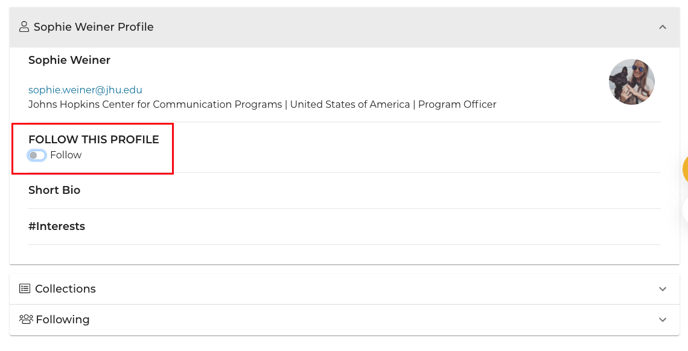
- You can browse all FP insight users by clicking on Quick Links next to the Search bar, then selecting Browse All FP insight Users.
- You can also search for FP insight users in the Search bar at the top. Enter a person’s name in the Search bar and press Enter on your keyboard. On the search results page, click on Users in the left menu to see only user profiles. You can also limit the search results further by users’ interest and country. When you find someone of interest, click on the Follow button of the person’s card. Or click on the person’s name to see their full profile and click on the Follow button from there.
To follow FP insight Collections to find out when new posts are added to them:
- Log into your FP insight account, if you aren’t already logged in.
- When you’re browsing your FP insight feeds, if you find a collection of interest, at the bottom of the collection card, click on the Follow button on the right. Or click on the collection title to see the individual posts within that collection and click on the Follow button from that view.
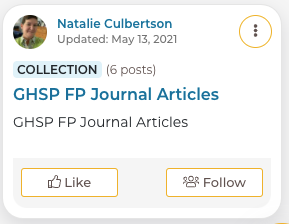
- You can also search for FP insight collections in the Search bar at the top. Enter keywords in the Search bar that describe the type of collection you’re looking for and press Enter on your keyboard. On the search results page, click on Collections in the left menu to see only collection results. You can also limit the search results further by interest tags. When you find a collection of interest, click on the Follow button on the collection card. Or click on the collection title to see individual posts within the collection and click on the Follow button from there.
To see new posts from Users or Collections you’re following:
- Click on your Following feed and browse new updates.
- Or click on your profile icon in the top right corner of FP insight, then click on the Following block to expand it. From there, you can see the Users and Collections that you’re following, as well as your own Followers (people who are following you).
