You can interact with FP insight posts and collections in a number of ways. For example, you can save other FP insight users’ posts to your own collections or follow their collections to find out when they save new posts to it.
On FP insight, you will see posts (or individual resources) as well as collections of posts. You can interact with posts and collections in similar ways, but there are some differences.
Posts- Like/Unlike. You can like posts on FP insight to let other FP insight users know how popular a post is. Just click on the thumbs up Like button in the bottom left of the post. The total number of likes in the blue center circle will then update for all FP insight users. If you change your mind, just click on the thumbs down Unlike button.
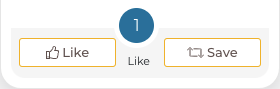
- Save. If you see a post of interest on your FP insight feeds, you can save it to one of your collections. At the bottom of the post, click on the “Save” button on the right.
- View the full-text. To view the full-text, click on the hyperlink toward the end of the FP insight post. When you click on the link, it will open the source website in a new window.
- Share. You can share an FP insight post with your peers and colleagues via email or social media (Facebook, LinkedIn, or Twitter). At the top of the post card, click on the 3 dots on the right, then select Share this Post and which channel you want to share it on.
- Report a post. If you see something on FP insight that you think is inappropriate, please report it to us. At the top of the post card, click on the 3 dots on the right, then select “Report this Post.” In the pop-up window, provide a short description of why you think the post is inappropriate and click on the yellow Report button.
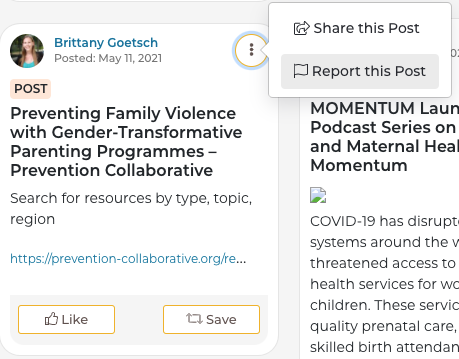
- Like/Unlike. You can like collections on FP insight to let other FP insight users know how popular a collection is. Just click on the thumbs up Like button in the bottom left of the collection card. The total number of likes in the blue center circle will then update for all FP insight users. If you change your mind, just click on the thumbs down Unlike button.
- Follow the collection. If you see a collection of interest on your FP insight feeds, you can follow it to find out when the owner of the collection adds new posts to it. At the bottom of the collection card, click on the “Follow” button on the right. When new posts are added to the collection, you will see them in your For You and Following feeds.
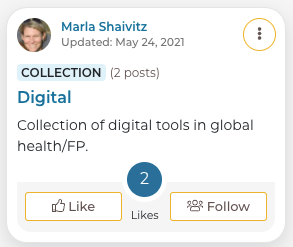
- View the collection. To see the posts added to a collection, click on the collection title. You can then also Follow the collection and Like or Save individual posts within the collection.
- Share. You can share an FP insight collection with your peers and colleagues via email or social media (Facebook, LinkedIn, or Twitter). At the top of the collection card, click on the 3 dots on the right, then select Share this Collection and which channel you want to share it on.
- Report a collection. If you see something on FP insight that you think is inappropriate, please report it to us. At the top of the collection card, click on the 3 dots on the right, then select “Report this Collection.” In the pop-up window, provide a short description of why you think the collection is inappropriate and click on the yellow Report button.
Pro-tip:
Did you know? FP insight sends you a bell notification when other users:
- Like your post or collection
- Follow your profile or collection
- Save your post to their collection
- Share their post outside of FP insight
- Add you as a collaborator on a collection
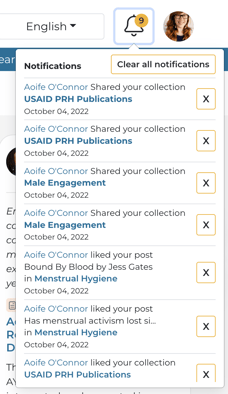
FP insight will also send you an email notification if a user adds you as a collaborator on a collection, to ensure that you don’t miss out on the opportunity to collaborate with your colleague!
To see when other users are engaging with your content, be sure to check both your email and the yellow notification bell located in the top right corner of FP insight!
*COMING SOON*
Are you interested in receiving more personalized FP insight resource recommendations in your inbox? Do you want reminders to more regularly engage on FP insight? Do you want to know when a post or collection you shared is trending amongst your FP insight colleagues?If you answered yes to any of the above, you’re in luck!
In Fall 2022, a more personalized FP insight experience is coming to you and your email inbox! In the meantime: be sure to update your profile with your top FP/RH interests, and remember - the more you engage with content on FP insight, the more the platform knows what kind of FP/RH content you want to see on your feed, so we can provide you with a tailored user experience!
