New to FP insight? We have a lot of resources that can help! Whether you prefer reading articles, watching videos, or learning through hands-on activities, FP insight has a tutorial that will meet your needs.
If you prefer reading articles or instructional guides, try:
The FP insight HelpDesk:FP insight Pop-Up Virtual Tour:
-
- When users first log-in to FP insight, they will receive a pop-up box that takes them on a quick eight-step tour of FP insight. This virtual overlay provides a walk-through of the 3 different newsfeeds, how to add a post, how to view your profile, an introduction to the FP insight badges, and a shortcut to the FP insight virtual HelpDesk. Users who wish to hide or display the Pop-Up Virtual Tour can do so by clicking “Edit My Profile” and un-checking or checking the “Hide Initial Tour” box at the very bottom of their profile page - be sure to click ‘Save’ to capture the changes!
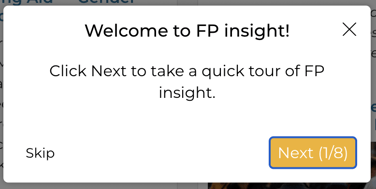
- When users first log-in to FP insight, they will receive a pop-up box that takes them on a quick eight-step tour of FP insight. This virtual overlay provides a walk-through of the 3 different newsfeeds, how to add a post, how to view your profile, an introduction to the FP insight badges, and a shortcut to the FP insight virtual HelpDesk. Users who wish to hide or display the Pop-Up Virtual Tour can do so by clicking “Edit My Profile” and un-checking or checking the “Hide Initial Tour” box at the very bottom of their profile page - be sure to click ‘Save’ to capture the changes!
Want to learn by watching a video? Try:
The FP insight Video Training Tutorial:
-
- This thirty-minute training video will provide new users with a walkthrough of FP insight’s features and examples of how to perform key actions on the platform. With captions available in French, viewers can choose to watch the entire video, or click between time-stamped chapters that discuss different components of the FP insight experience, such as: understanding the newsfeeds, adding posts, creating collaborative collections, and more.
Do you prefer learning about FP insight through interactive, hands-on activities? Try:
The FP insight Scavenger Hunt:
-
- We’ve created a fun and interactive scavenger hunt with 10 required action items to help you get started on FP insight. This interactive game includes saving posts, following other users, and sharing posts to social media, amongst other things. Once you complete the 10 items, submit your name to earn your Explorer badge, which you can proudly display on your profile page to let others know that you’re an FP insight Explorer!
Request an FP insight Training:
-
- Want to walk through the platform with an FP insight trainer over Zoom? Free, interactive FP insight demo and training sessions are available by request! Fill out this form with more details about you and your FP/RH colleagues, and an FP insight trainer will be in contact with you soon.
The FP insight Illuminator Chatbot:
-
- Have a question? FP insight answers can be found 24/7 with the Illuminator chatbot! The chatbot can answer questions in both English and French — just look for the blue chat circle in the bottom right corner of your FP insight screen. If your question requires more advanced support, the Illuminator chatbot will submit a ticket to the FP insight team for further follow-up.
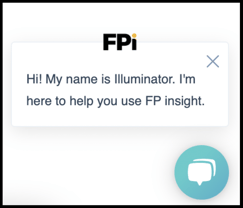
Still having trouble or have questions?
We’re happy to help!
Please email us anytime at info@fpinsight.org with your questions.
