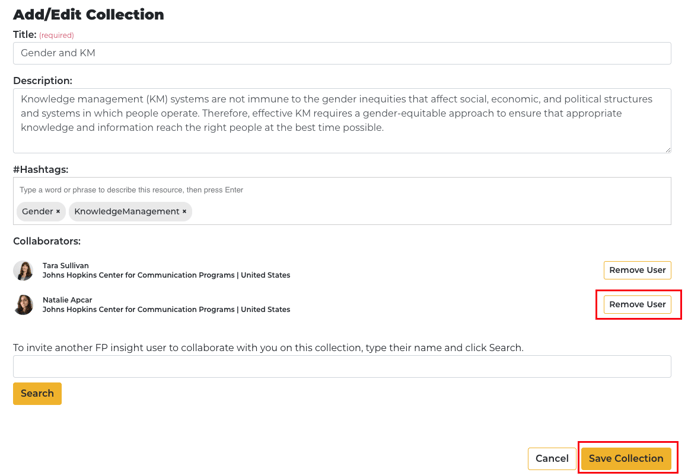Collaborative Collections are a great way for FP insight users to share ideas with each other and with the broader FP insight community. But sometimes you may need to remove a collaborator from a collection.
If someone asks to be removed as a collaborator from a collection, or you need to remove them for any reason, follow these easy steps:
- Log into your FP insight account, if you aren’t already logged in.
- Click on your profile icon in the top right.
- Go to the block in your profile called “My Collections” and click on the Collection title of interest.
- Then click on the pencil icon to edit the collection.
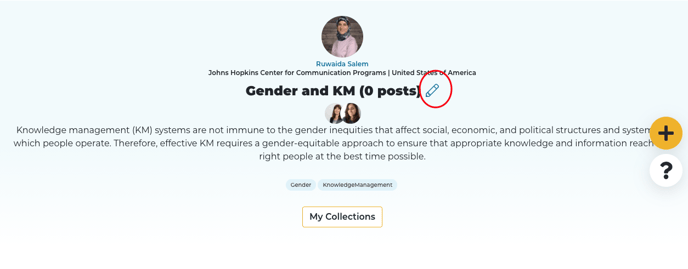
- On the Add/Edit Collection form, in the “Collaborators” field, click on the Remove User button next to the person’s name that you want to remove from the collection, then click on the Save Collection button at the bottom of the form to save your changes.