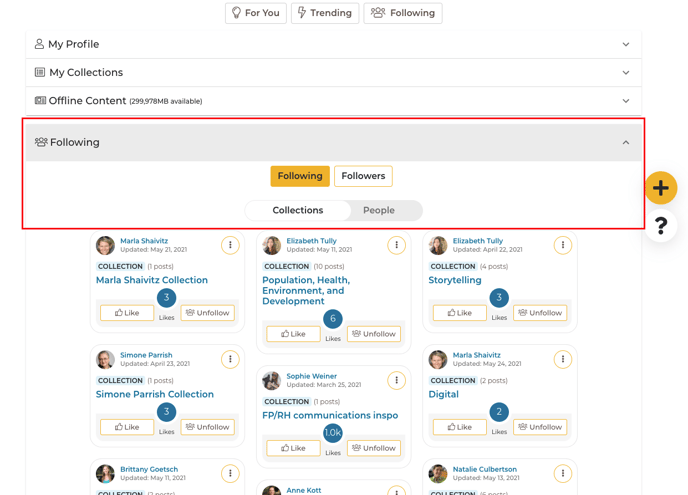Want to see a list of the people and collections you’re following and see who’s following you? You can find these in your FP insight profile.
Following Collections and People will help you find relevant content in your FP insight “For You” and “Following” feeds. You can quickly see the Collections and People you’re following as well as the People who are following you from your FP insight profile.
- Log into your FP insight account, if you aren’t already logged in.
- Click on your profile icon in the top right.
- Go to the last block in your profile called “Following” and click on the drop-down arrow to expand the block. There, you’ll see tabs for Following and Followers.
- Under Following, you can choose to view the Collections you’re following or the People you’re following.
- Under Followers, you’ll find the people who are following you. If you see someone there who you think might be curating content that is of interest to you, Follow them back to start seeing their updates in your FP insight feeds!