You can share posts and collections you find on FP insight to your social networks.
If you see an FP insight Post or Collection in one of your feeds that you think your peers and colleagues might be interested in, you can easily share it via social media or email.
- Click on the 3 dots at the top of any Post or Collection card and select Share this Post (or Share this Collection, if you’re in a Collection card).
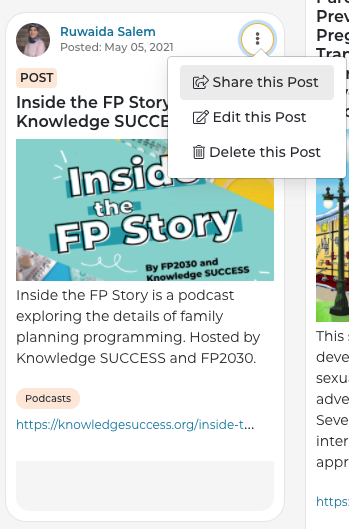
- Select the social network you want to share to.
- Follow the steps to login (if needed), write a description, and share the FP insight Post or Collection.
- Don't forget to encourage your colleagues to sign up for FP insight!
