Leadership transition in a working group? Smoothly transfer the ownership of your collaborative collection to another FP insight user, allowing your collection to grow under a new organizer, and ensuring uninterrupted knowledge sharing.
IMPORTANT: You can only transfer the ownership of a collection to an FP insight user who is already a collaborator on your designated collection. If you don't yet have any collaborators on your collection: Click here to learn how to add a collaborator(s) to your FP insight collection.
To learn how to transfer the ownership of a collection to a current collaborator, follow these simple steps below:
- Log into your FP insight account.
- Click on your profile icon in the top right corner of the webpage.
- Go to the block in your profile called “My Collections” and click on the title of the collaborative collection that you would like to transfer the ownership to another user.
- Click on the "Edit Collection" button (with the pencil icon) to edit the collection.
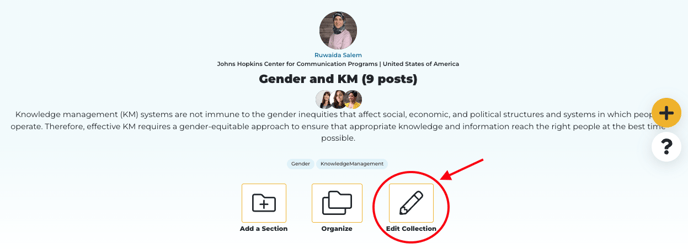
- Once on this page, scroll to the "Collaborators" field. A yellow button that says "Transfer Ownership" will appear next to all of your current collection collaborators. Select which collaborator you would like to become the new collection owner and click the "Transfer Ownership" button to the right of their name.
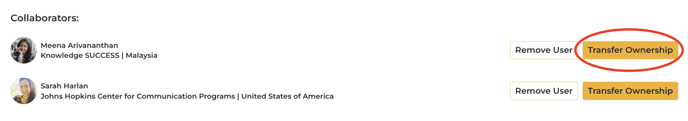
- Be sure to click the yellow "Save Collection" button at the bottom of the page to complete the process.
- An email invitation will be sent to the colleague you selected as the new collection owner. IMPORTANT: Your colleague must open this email and click the yellow "Yes, Add Me as the Collection Owner" button inside the email in order for the transfer to be completed successfully. You will remain the collection owner until your invited colleague accepts your invitation. You may revoke the invitation to transfer ownership before your colleague accepts.
- Once your colleague accepts the invitation, they are the new collection owner and their photo will appear at the top of the collection. You will be shifted into a regular collaborator role on the collection and you will have reduced control over the collection, but you can still contribute resources to the collection.
The ownership of a collection can be transitioned as many times as you and your colleagues desire — simply repeat the process above!
